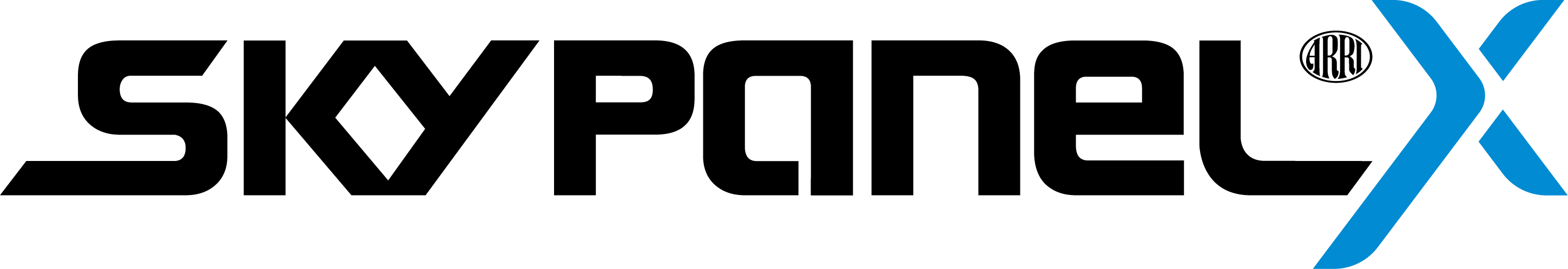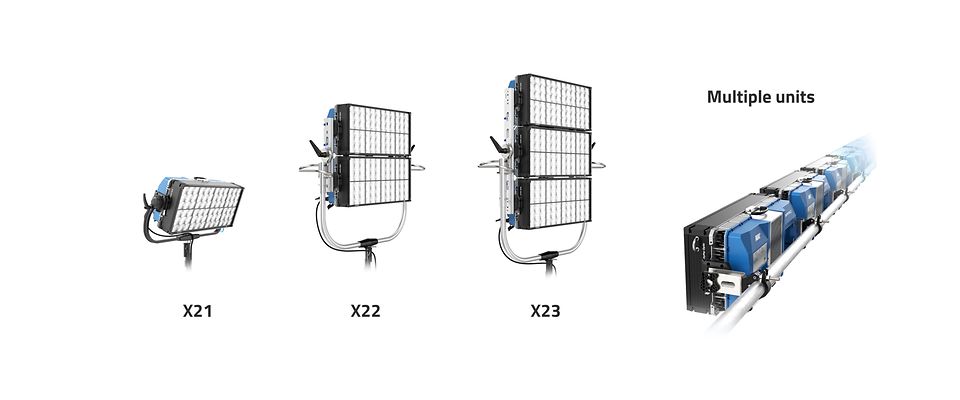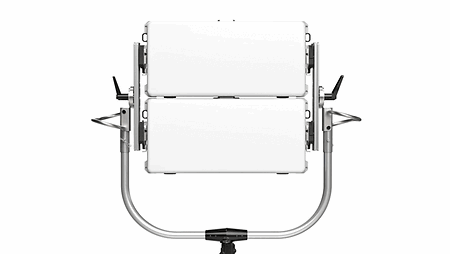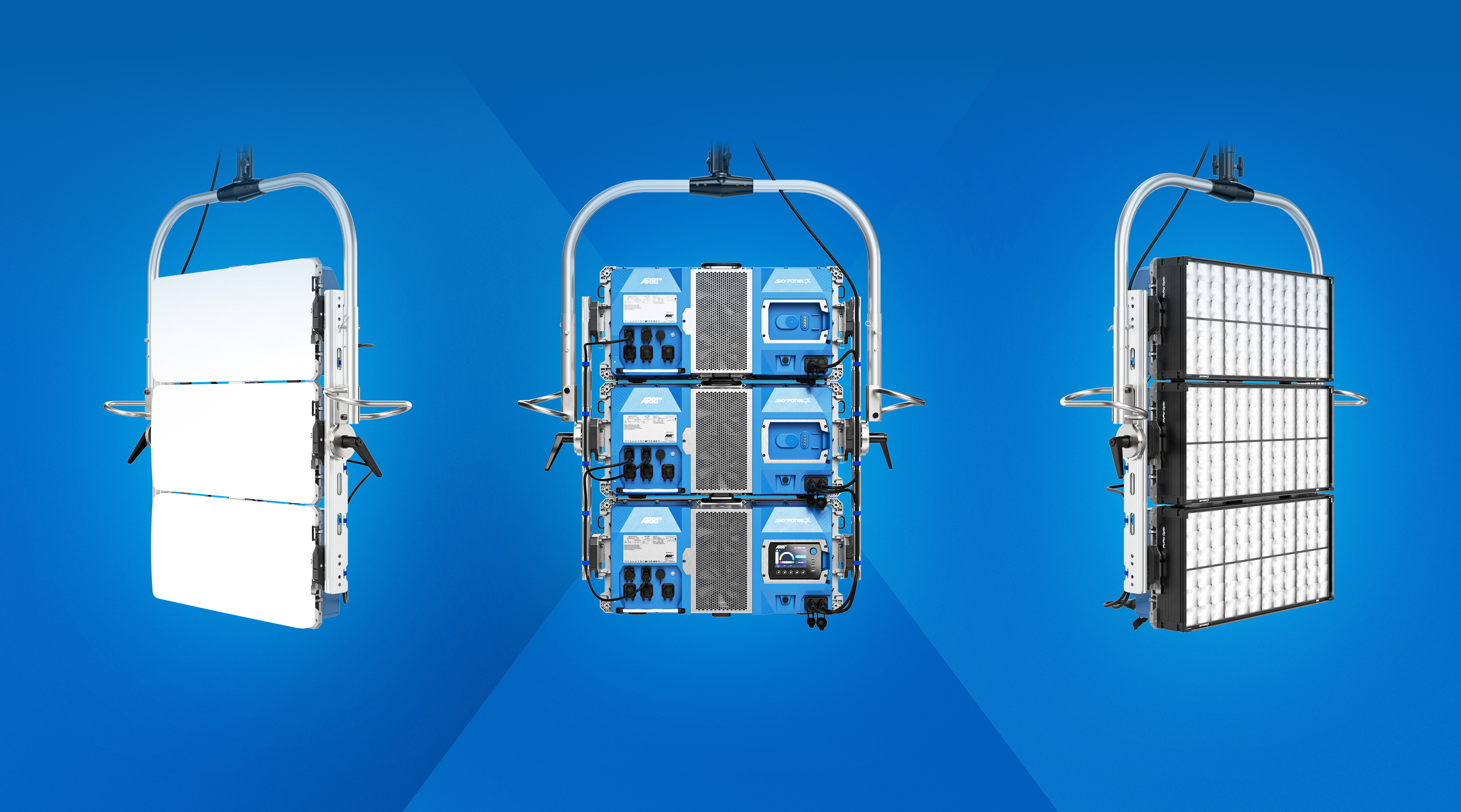Mounting HyPer Optics over the SkyPanel X transforms it into a native hard light luminaire with a refined, rounded beam. Depending on the output needs or size format, the SkyPanel X can be used as one 2:1 hard light (X21) in backlight applications, as a squared 2:2 hard light (X22) to throw light through windows, or as a powerful 2:3 hard light (X23) for cherry picker or condor use.
To enhance color mixing over close-to-medium distances, the HyPer Optic allows the attachment of diffusion frames right after the individual lenses.
While the HyPer Optic delivers an accurate, narrow beam that can be cut from a far distance, it is possible to attach a foldable DoPchoice SNAPBOX® SNOOT or a SNAPGRID® eggcrate directly over the lens, allowing for glare and spill control.
SkyPanel X23 with HyPer Optics can be the ideal choice to replace your Brutes, 9-light FAYs, and Quarter Wendy Lights with a more sustainable LED solution. With the X23 and HyPer Optics, you will get a very similar output and shadow from a fixture that is roughly the same size and weight, while dramatically reducing your power consumption and distro cost, and eliminating the hassle of replacing lamps and gels.