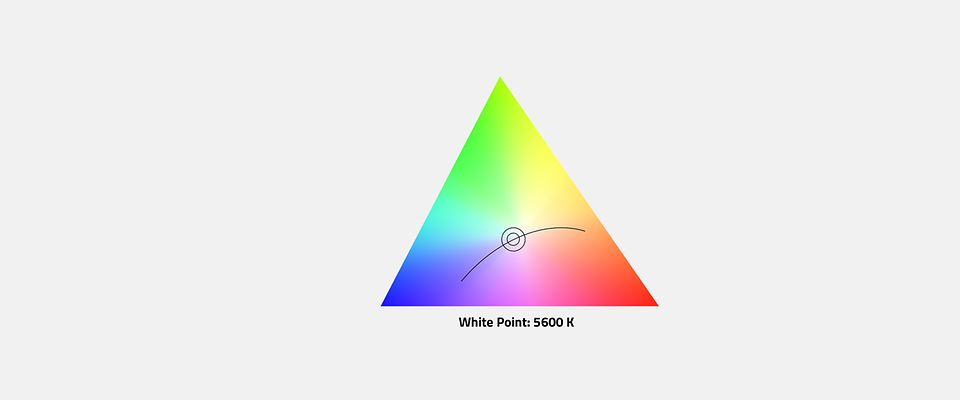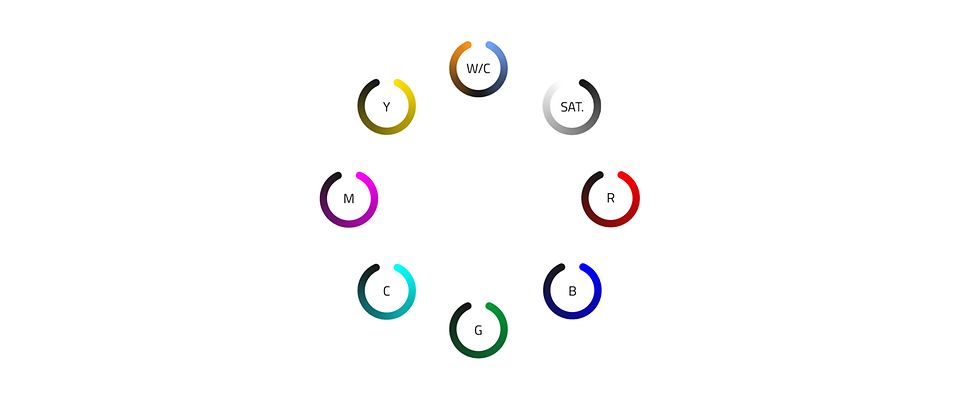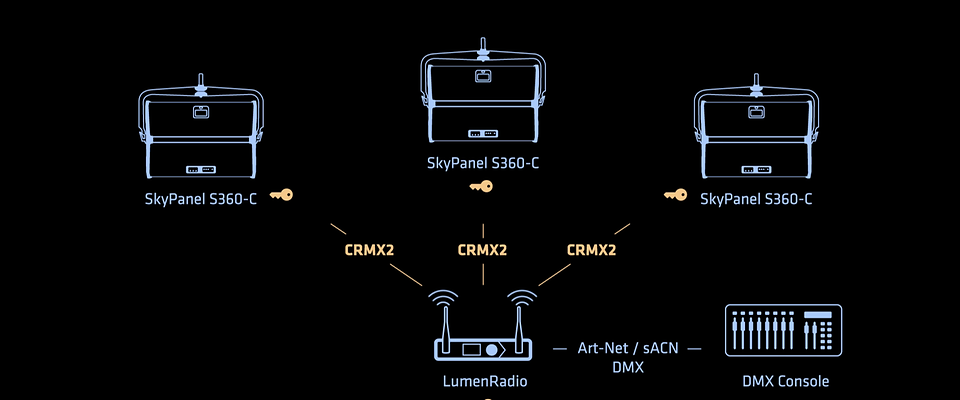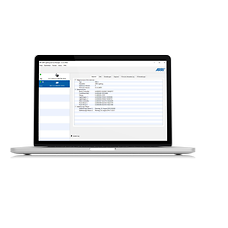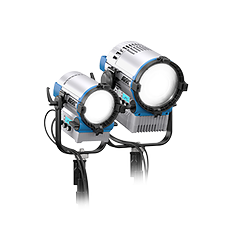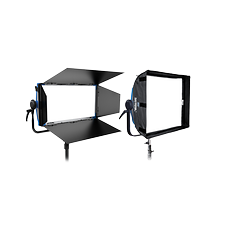The Power of Software
ARRI’s mission is to deliver the best possible service and support for our community. L-Series Plus and SkyPanel Classic Firmware updates are for free and all about adding versatility and control - harnessing the awesome power of these lighting fixtures and putting that potential into the hands of the lighting technician, cinematographer, or console operator.
Features such as DMX Presets, and existing features such as custom RGBW White Point, x,y Coordinates Onboard Control, Extended Color Control, are available on a finger tab – for both, L-Series Plus and SkyPanel Classic.