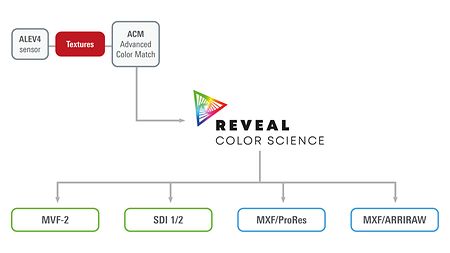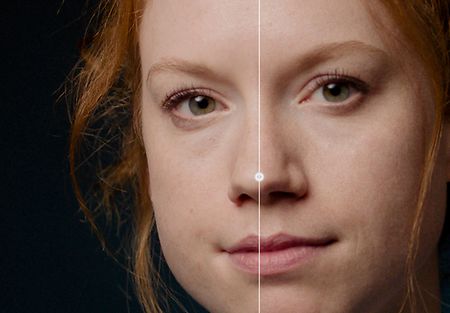ARRI Textures is a new feature for us and for cinematographers, DITs, and postproduction houses alike. So, we want to explore it slowly and carefully before we provide stronger options.
The Textures do not stand on their own. Aside from the choice of location, set design, costumes, lighting, fog, and other such camera-external factors, the final image is created by the combination of the cinematographer's choice of lens, T-stop, filters, frame rate, shutter, exposure index and color look in addition to the ARRI Textures. All these factors influence each other. For instance, a high exposure index in combination with a very contrasty texture will make grain more visible, which is probably not a good idea. We think it will take us all a while to do some serious testing and to figure out what works best and what does not. To avoid bad images resulting from unintentionally chosen bad combinations of these factors, we have kept the textures subtle.
How much an ARRI Texture is visible depends greatly on your viewing setup. Something that will be clearly visible on a 7" on-board monitor will be ugly and way too strong on a large, high-quality HDR display. Something that looks great on a large, high-quality HDR display will be barely visible on a 7" on- board monitor. We decided to be on the safe side and therefore provide subtle textures that will look good on large, high-quality HDR displays, even though they may be difficult to see on smaller monitors. We strongly recommend to test ARRI Textures in pre-production with a large, high-quality HDR display or DCI projector, so you know what you will be getting.