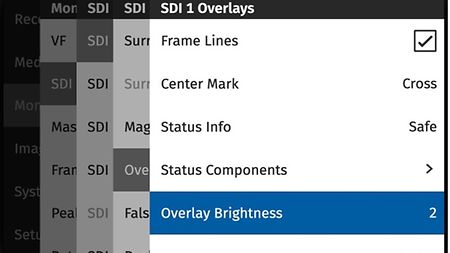ALF2 look files are designed to work with ALEXA Mini, ALEXA SXT, ALEXA 65, ALEXA LF, ALEXA Mini LF, as well as AMIRA (all using our ALEV3 sensor). They combine a creative grade (CDL or custom LUT) with a color-space transform.
ALF4 is the new generation look file for ALEXA 35 and ALEXA 265. This look file separates the creative grade from the decision which output color space you intend to use. The creative grade is a Log-to-Log 3D-LUT that makes changes “in log” to the LogC4 image. The following output color space transformation is currently determined by the respective setting in the camera, you can choose between:
• REC 709 (SDR)
• REC 2020 (SDR)
• REC 2100 / PQ (HDR)
• REC 2100 / HLG (HDR)
All these DRTs are also included in our official ARRI LogC4 LUT Package, which can also be used in post-production. If you prefer using your own DRTs in ALEXA 35/ALEXA 265, this is possible in Custom Color Management (CCM) mode.
In the following table you will find the naming of the in-camera DRT and the corresponding 3D-LUT.
Naming in ARRI LogC4 LUT Package | Naming in ALEXA 35/ALEXA 265 |
ARRI_LogC4-to-Gamma24_Rec709-D65_v1 | REC 709 (SDR) |
ARRI_LogC4-to-Gamma24_Rec2020-D65_v1 | REC 2020 (SDR) |
ARRI_LogC4-to-St2084_1K_Rec2100-D65_DW100_v1 | REC 2100 / PQ (HDR) |
ARRI_LogC4-to-HLG_1K_Rec2100-D65_DW100_v1 | REC 2100 / HLG (HDR) |
ALF2 and ALF4 look files are not compatible and cannot be converted.