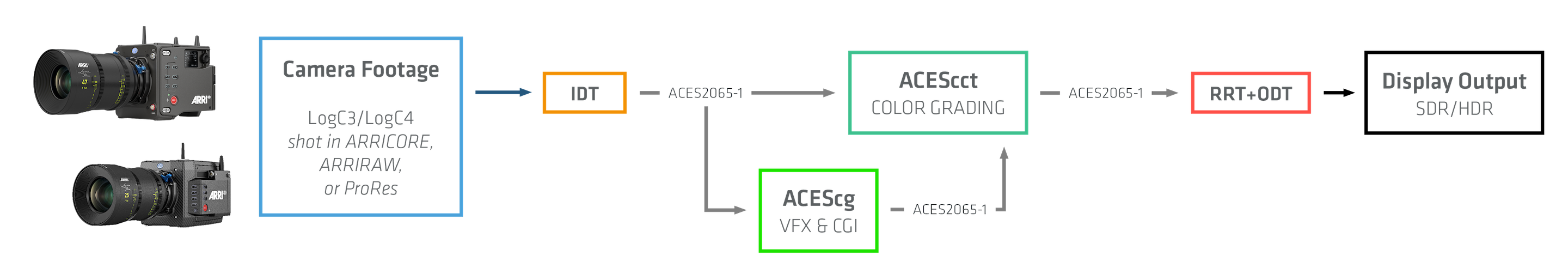What is ACES?
The Academy Color Encoding System (ACES) is a global standard for managing color in motion picture, television, video game, and immersive media production. It provides a consistent and reliable color experience from image capture through editing, visual effects, mastering, presentation, archiving, and future remastering. ACES ensures that the creative vision is preserved across all stages and formats.
Background
ACES was developed for over twelve years by the Academy of Motion Picture Arts and Sciences’ Science and Technology Council, with contributions from camera manufacturers like ARRI, Sony, and Canon, as well as film companies such as Kodak and FUJIFILM. The system supports both digital and photochemical workflows and is built on open standards including OpenEXR and DPX. Its collaborative foundation makes it a trusted solution across the industry.
Key Concepts
ACES introduces the concept of image state, which defines whether an image is intended to represent the original scene or its final display version. Scene colorimetry refers to the actual light and color captured by a camera, while display colorimetry describes how that scene is reproduced on a screen.
To convert scene-referred images into display-referred ones, ACES uses a rendering transform. This process includes the Reference Rendering Transform (RRT), which adds film-like characteristics, and the Output Display Transform (ODT), which adapts the image for specific devices such as projectors or monitors. ACES files are stored in standardized formats.
The ACES Container uses OpenEXR to hold colorimetric image data, while ADX is a constrained form of DPX used for densitometric film scan data. These formats ensure compatibility and accuracy throughout the workflow.
Strengths
ACES is built on a strong theoretical foundation, supported by years of expertise from camera, film, and display manufacturers. It is vendor-neutral, meaning it works equally well across different camera systems. The system is thoroughly documented, with multiple SMPTE standards and Academy white papers available. Most importantly, ACES simplifies the process of matching images from different sources, making it an essential tool for professionals seeking consistent and high-quality results.
Workflow
ACES does not mandate a particular workflow, but there is a fairly common ACES-based workflow that is flexible enough to meet most production needs. In this workflow, there are four points at which the color values in the captured scene can be changed for creative or for technical reasons:
- in a show look
- in an on-set grade
- in a VFX pre-grade
- and in the final DI grade
If the workflow sounds familiar, it is because this type of workflow was established for high-end VFX-heavy productions long before ACES was developed.