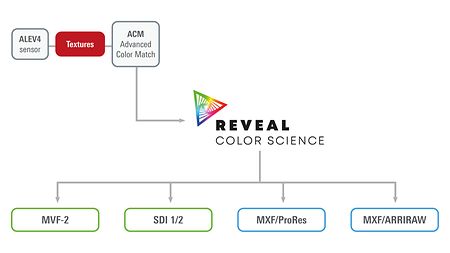What are ARRI Textures?
ARRI digital cameras have a set of values that determines how they process images at their very core. These values, comprising various carefully balanced parameters, shape the amount and character of grain in the image and determine the amount of contrast at different levels of detail, which defines perceived sharpness (technically called the MTF curve).
In ALEXA 35 these parameters are accessible and can be set to different combinations that tune the image to your needs. We call them ARRI Textures.